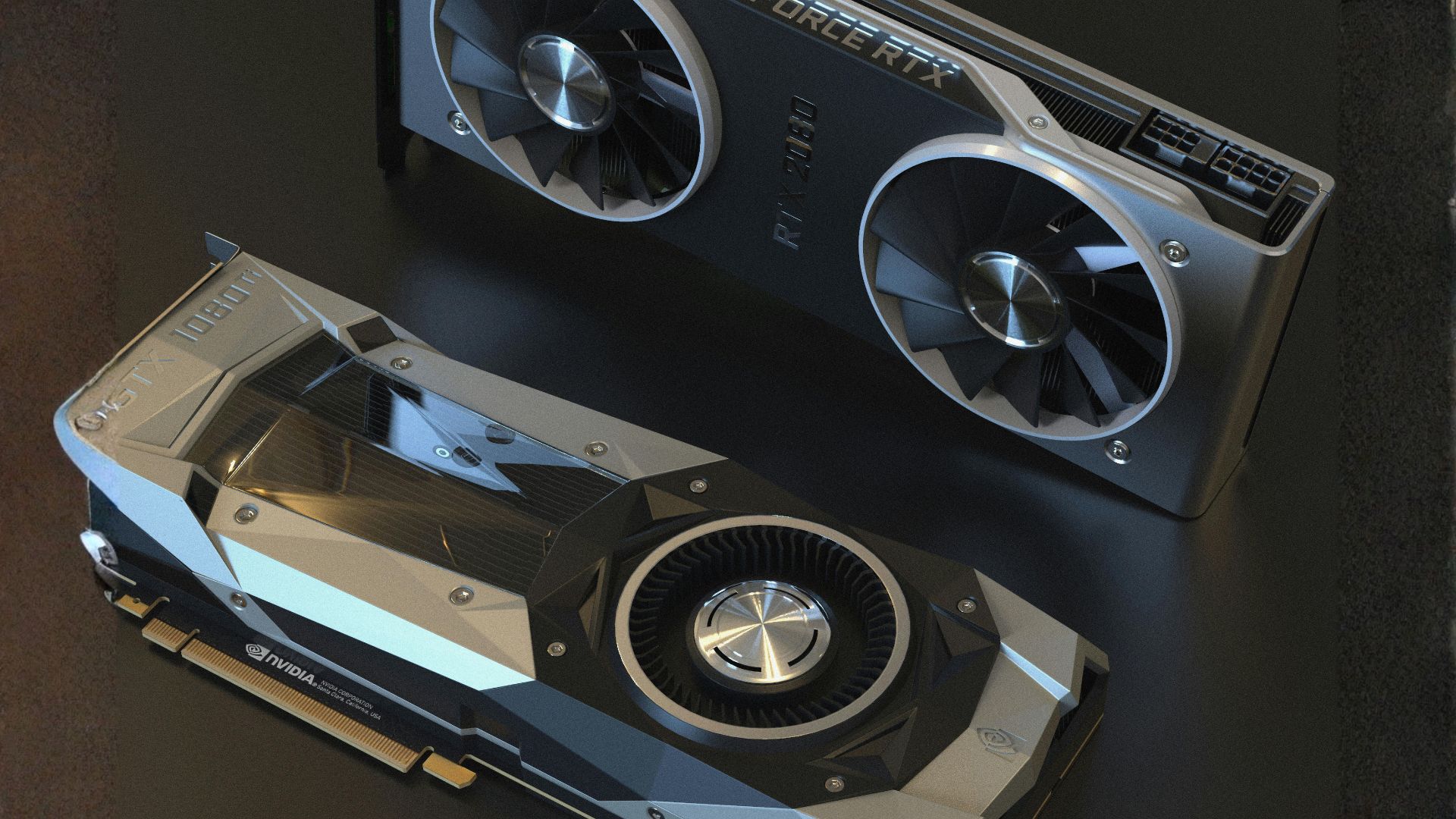When training AI models, compute resources dictate both the pace of innovation and the cost of development. A single GPU can take a model from prototype to proof of concept, but when workloads expand into large datasets and complex architectures, single-device performance quickly reaches its limits. This is where multi-GPU clusters come in, providing the scale needed to train state-of-the-art systems efficiently.
The choice between single-GPU setups and multi-GPU clusters is not binary – it depends on the stage of development, the type of model and the enterprise’s performance and budget priorities. Understanding when to rely on one and when to scale to many is critical for CTOs and ML teams aiming to balance speed, scalability and cost efficiency.
What single-GPU setups are best for
Single GPUs remain the backbone of early-stage AI development. For prototyping, debugging and iterating on model architecture, one device is often enough. This environment is easier to manage, cost-effective and well-suited to workloads such as small-scale natural language processing tasks, vision models on limited datasets, or reinforcement learning experiments that don’t require vast parallelization.
In a single-GPU workflow, overhead is minimal. There are no interconnects to manage, no synchronization delays, and no communication overhead between devices. This makes single-GPU systems ideal for fast experimentation. The downside, of course, is that training times balloon once models and datasets grow beyond the capacity of one device.
The limitations of single-GPU training
As model sizes expand into billions of parameters and datasets stretch into terabytes, single-GPU setups hit bottlenecks. Memory capacity becomes the most obvious constraint, as one device cannot store all the weights, gradients and activations required. Training time also increases drastically, often stretching into weeks, which slows iteration and inflates compute costs.
For enterprises aiming to bring AI products to market quickly, these delays create competitive disadvantages. At some point, moving beyond a single GPU is not a matter of preference – it’s a requirement for progress.
Why multi-GPU clusters matter
Multi-GPU clusters distribute training across multiple devices, unlocking higher throughput and enabling models that simply cannot fit on a single GPU. By splitting data batches or partitioning model components, multi-GPU systems allow parallelization at scale. This reduces wall-clock training time from weeks to days or even hours, depending on the cluster size.
Scaling with multiple GPUs also opens the door to training more sophisticated architectures, from large transformer-based models to cutting-edge multimodal systems. For industries like healthcare, finance and autonomous systems, where accuracy and performance can define business outcomes, multi-GPU clusters provide the compute horsepower needed to stay competitive.
The challenge of scaling efficiently
Adding more GPUs is not as simple as multiplying performance by the number of devices. Efficiency depends on how well the cluster handles communication overhead, synchronization and load balancing. Poorly optimized scaling can result in diminishing returns, where doubling the number of GPUs provides only a small increase in effective performance.
This is why interconnect bandwidth and latency matter. High-speed networking between GPUs ensures that gradients, parameters and activations are exchanged without creating bottlenecks. Distributed training frameworks like Horovod, PyTorch Distributed or DeepSpeed further optimize these processes, making scaling practical rather than wasteful.

Cost considerations
Scaling to multi-GPU clusters comes with clear cost implications. While training on a single GPU minimizes expenses, it also prolongs time to results. Multi-GPU clusters, on the other hand, deliver faster insights but at a higher hourly rate. The trade-off lies in total cost of training: a shorter, more expensive session on multiple GPUs may actually cost less overall than weeks of single-GPU training.
Cloud platforms provide flexibility here. Enterprises can scale clusters up during heavy training cycles and scale down to single-GPU instances for lighter workloads. This elasticity ensures costs align with real needs instead of forcing teams into overprovisioned, underutilized infrastructure.
When to scale from single to multi-GPU
Deciding when to move from a single GPU to a multi-GPU cluster requires balancing technical requirements and business priorities. Key indicators include:
- Model size: If the model cannot fit into the memory of a single GPU, scaling is mandatory.
- Dataset size: Large datasets benefit from distributed processing to avoid prohibitively long training cycles.
- Time-to-market: When speed of iteration is critical, multi-GPU clusters deliver faster results.
- Budget optimization: If extended single-GPU training ultimately costs more in cloud usage and opportunity cost, multi-GPU scaling becomes more economical.
Hybrid strategies
Enterprises don’t have to choose between one GPU and many at all times. A hybrid approach often makes the most sense: single-GPU environments for experimentation and debugging, and multi-GPU clusters for scaling up once a model architecture is finalized.
This strategy ensures cost efficiency during the exploratory phase while still enabling rapid progress during production-scale training. Cloud-based GPU infrastructure makes hybrid setups particularly seamless, with the ability to switch between instance types as workloads evolve.
The role of GPU cloud platforms
On-prem infrastructure often makes scaling painful, requiring upfront investment in clusters, interconnects and ongoing maintenance. GPU cloud platforms remove this friction by offering ready-to-use clusters with high-speed networking, optimized storage and distributed training support.
For CTOs, this means that scaling decisions can be made based on model requirements rather than hardware limitations. Teams can access exactly the number of GPUs they need, when they need them, and pay only for what they use. This flexibility not only optimizes costs but also accelerates innovation cycles.
Final thoughts
The choice between single-GPU and multi-GPU clusters comes down to matching compute to workload. Single GPUs provide simplicity and cost-effectiveness for early development, while multi-GPU clusters enable large-scale training at speed. The most efficient path often involves moving fluidly between the two, depending on where models sit in the lifecycle and the organization’s business priorities.
GPU cloud platforms make this dynamic scaling possible, eliminating the bottlenecks of on-prem systems and allowing enterprises to train models at the pace modern AI demands. For ML teams, the question is no longer whether to scale – but how quickly they can adapt their infrastructure to keep innovation moving forward with confidence.
Frequently Asked Questions About Single-GPU vs. Multi-GPU Clusters
1. When should I move from a single GPU to a multi-GPU cluster?
Scale up when your model no longer fits in a single GPU’s memory, your dataset size makes training cycles prohibitively long, time-to-market pressures demand faster iteration, or extended single-GPU runs end up costing more overall than a shorter multi-GPU session.
2. What are single-GPU setups best for, and where do they fall short?
Single GPUs shine in early-stage work—prototyping, debugging, and quick architectural tweaks—because there’s no cross-device communication overhead. They struggle once models reach billions of parameters or datasets span terabytes, where memory limits and long training times slow progress.
3. How do multi-GPU clusters actually speed up training?
They distribute work—either by splitting batches (data parallelism) or partitioning model components—so multiple devices process in parallel. With the right setup, wall-clock time can drop from weeks to days or even hours, and you can train architectures that simply won’t fit on one device.
4. Why doesn’t performance scale linearly as I add more GPUs?
Communication and synchronization overhead. Efficient scaling depends on high-bandwidth, low-latency interconnects plus smart orchestration. Distributed training frameworks (e.g., Horovod, PyTorch Distributed, DeepSpeed) help reduce these costs so additional GPUs translate into meaningful speedups.
5. How should I think about cost—single GPU longer vs. multi-GPU faster?
Look at total cost of training, not just hourly price. A higher hourly rate on a cluster can be cheaper overall if it cuts weeks of runtime down to days. Cloud elasticity helps: scale up during heavy training and back down to single-GPU instances for lighter workloads.