Enterprises, startups and even individual developers are experimenting with natural language processing (NLP), computer vision and reinforcement learning (RL) to create products that learn, adapt and deliver value. But no matter the domain, training these models requires one common ingredient: massive computational power.
That’s where GPUs come in. Their ability to handle thousands of parallel operations makes them the backbone of modern machine learning. Still, not every GPU is a perfect match for every workload. NLP, vision and RL tasks each have distinct computational patterns, and choosing the right hardware can make the difference between smooth training cycles and endless bottlenecks.
These being said, let’s break down the essentials of GPU selection for three of the most common AI domains, giving CTOs, ML engineers and AI enthusiasts a practical foundation for aligning hardware with workloads.
Why GPUs matter for training
At their core, GPUs excel at linear algebra – the matrix multiplications and tensor operations that dominate deep learning. Unlike CPUs, which are optimized for sequential logic, GPUs thrive when the same calculation must be repeated across vast amounts of data.
During training, models iterate over datasets again and again, adjusting billions of parameters. This process requires not just raw compute, but also high memory bandwidth and the ability to keep thousands of cores busy without stalling. Training efficiency is directly tied to GPU utilization – poorly matched hardware wastes both time and money.
Key considerations before diving into tasks
Before looking at specific workloads, there are a few universal considerations that apply to GPU selection:
- Memory capacity: Large models require GPUs with high VRAM to store parameters, activations and optimizer states. Running out of memory forces model parallelism, which adds complexity.
- Compute throughput: FLOPs per second define how fast a GPU can crunch through training steps. Bigger isn’t always better, but throughput sets the ceiling for performance.
- Interconnect bandwidth: Multi-GPU training depends on fast communication between devices. Bandwidth limits can slow scaling efficiency dramatically.
- Precision support: Training at mixed precision (FP16, BF16) improves speed and reduces memory usage without sacrificing accuracy. GPUs that natively support these formats offer major advantages.
With these basics in mind, let’s look at how GPUs align with NLP, vision and RL training.
GPUs for NLP training
Natural language processing has exploded with the rise of transformers. From large language models to domain-specific chatbots, NLP workloads typically involve massive sequence lengths and attention mechanisms that demand high memory bandwidth.
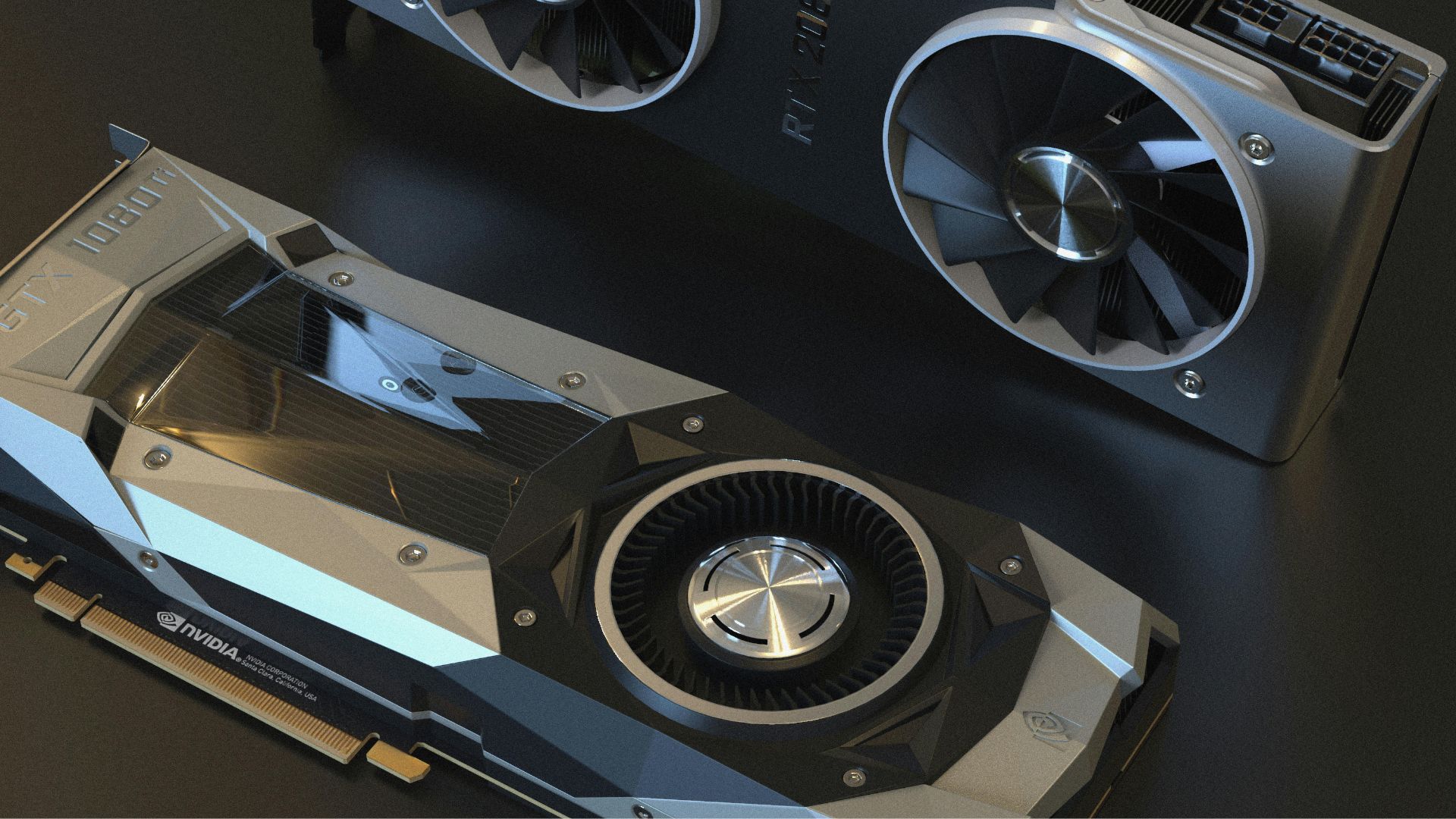
Characteristics of NLP workloads
- Communication-intensive: Multi-GPU setups must exchange large attention tensors efficiently.
- Parameter-heavy: Transformers often contain billions of parameters, driving up memory needs.
- Sequence-focused: Long contexts increase computational intensity per token.
GPU priorities for NLP
- High VRAM: To store sprawling model weights without constant memory shuffling.
- Strong interconnects: In distributed training, fast GPU-to-GPU links reduce communication overhead.
- Efficient tensor cores: Accelerating matrix multiplications in attention blocks.
Practical example
Training a billion-parameter transformer requires GPUs with at least 40GB of memory to avoid offloading overhead. If scaling across multiple nodes, GPUs with NVLink or similar interconnects provide the communication speeds necessary to keep training efficient. Mixed precision is essential – reducing compute requirements while maintaining model accuracy.
GPUs for computer vision training
Computer vision remains a cornerstone of AI, powering everything from autonomous vehicles to medical imaging. Unlike NLP, vision tasks are dominated by convolutional neural networks (CNNs) and, increasingly, vision transformers (ViTs).
Characteristics of vision workloads
- Preprocessing demand: Data augmentation adds significant CPU and I/O overhead.
- High data throughput: Images and video frames generate massive input sizes.
- Convolutions and attention: CNN layers emphasize spatial relationships, while ViTs adopt transformer-like operations.
GPU priorities for vision
- Support for mixed precision: FP16 training accelerates convolutions without hurting accuracy.
- Balanced compute and memory: Vision tasks need both FLOPs and bandwidth, though they’re often less memory-hungry than NLP.
- Strong image pipeline integration: GPUs should work seamlessly with fast storage and preprocessing pipelines.
Practical example
Training a state-of-the-art image classification model might not demand the same memory capacity as a large NLP model, but GPUs with high throughput and good integration with data pipelines shine here. If using ViTs, the requirements begin to look more like NLP, pushing memory and interconnect considerations higher.
GPUs for reinforcement learning
Reinforcement learning is a different beast. Instead of static datasets, RL involves agents interacting with environments, learning from rewards over time. This creates unique computational challenges.
Characteristics of RL workloads
- Exploration vs exploitation: Efficiently balancing data generation with training throughput.
- Simulation-heavy: Many CPU-bound simulations run in parallel to feed the GPU with experiences.
- Burst training: Model updates may occur in irregular bursts depending on environment steps.
GPU priorities for RL
- Moderate memory: While not as parameter-heavy as NLP, complex RL models still benefit from adequate VRAM.
- Flexibility: RL systems often combine CPU-heavy simulation with GPU-heavy training.
- Fast switching: The ability to handle variable workloads without stalling.

Practical example
Training agents in complex environments like robotics simulations may require hundreds of CPU cores for environment steps paired with a few powerful GPUs for neural updates. The GPU’s role here is less about raw parameter count and more about maintaining throughput as environments feed data in bursts.
Scaling up: multi-GPU and distributed training
No matter the domain, scaling beyond a single GPU is often necessary. Here, interconnect bandwidth becomes crucial – slow links can erase the benefits of adding more GPUs. For NLP, where attention tensors dominate communication, fast interconnects are non-negotiable. For vision and RL, scaling efficiency may be slightly less communication-bound but still requires careful orchestration.
Distributed training frameworks like Horovod, DeepSpeed and PyTorch Distributed help manage these complexities, but hardware limits remain a gating factor. GPUs with strong interconnect technologies and native distributed training support consistently deliver better scaling performance.
Cost and efficiency considerations
Choosing the “biggest” GPU isn’t always the right answer. Larger models may demand high-end devices, but many workloads run efficiently on mid-tier GPUs when paired with model optimization techniques. Quantization, pruning and checkpointing strategies can stretch hardware budgets further.
For enterprises, cost per training iteration matters more than raw GPU price. A GPU that finishes training in half the time – even at a higher hourly rate – may ultimately be cheaper. Benchmarking workloads under realistic conditions is the only way to measure true cost efficiency.
Putting it all together
Selecting GPUs for AI model training is about matching hardware characteristics to workload demands. NLP workloads demand memory capacity and interconnect speed; vision tasks emphasize balanced compute and integration with high-throughput pipelines; RL workloads require flexibility to pair with CPU-driven simulations. Across all domains, mixed precision support, efficient scaling and cost-aware optimization strategies make the difference between wasted resources and streamlined success.
For CTOs and ML teams, the key takeaway is clear: don’t just buy the biggest GPU – choose the right GPU for the job. By aligning workloads with hardware and leveraging optimization techniques, organizations can train models faster, scale smarter, and keep costs predictable.
As AI adoption accelerates across industries, these decisions become strategic, not just technical. The right GPU choice doesn’t just speed up training – it enables innovation, unlocks new capabilities, and positions enterprises to lead in an AI-first world.
Frequently Asked Questions about Choosing GPUs for NLP, Computer Vision, and Reinforcement Learning Training
Why are GPUs essential for AI model training?
GPUs handle matrix multiplications and tensor operations in parallel, making them much faster than CPUs for deep learning.
What GPU specs should I check first?
Focus on VRAM, compute throughput (FLOPs), interconnect bandwidth, and mixed-precision support.
What matters most for NLP training?
NLP models need high VRAM, fast GPU-to-GPU interconnects, and efficient tensor cores to handle large transformers.
How do GPU needs differ in computer vision?
Vision tasks require balanced compute and memory, strong data pipeline integration, and FP16 support for faster training.
What makes reinforcement learning unique?
RL relies heavily on CPU simulations, with GPUs handling bursts of model updates. Flexibility and moderate VRAM are key.











